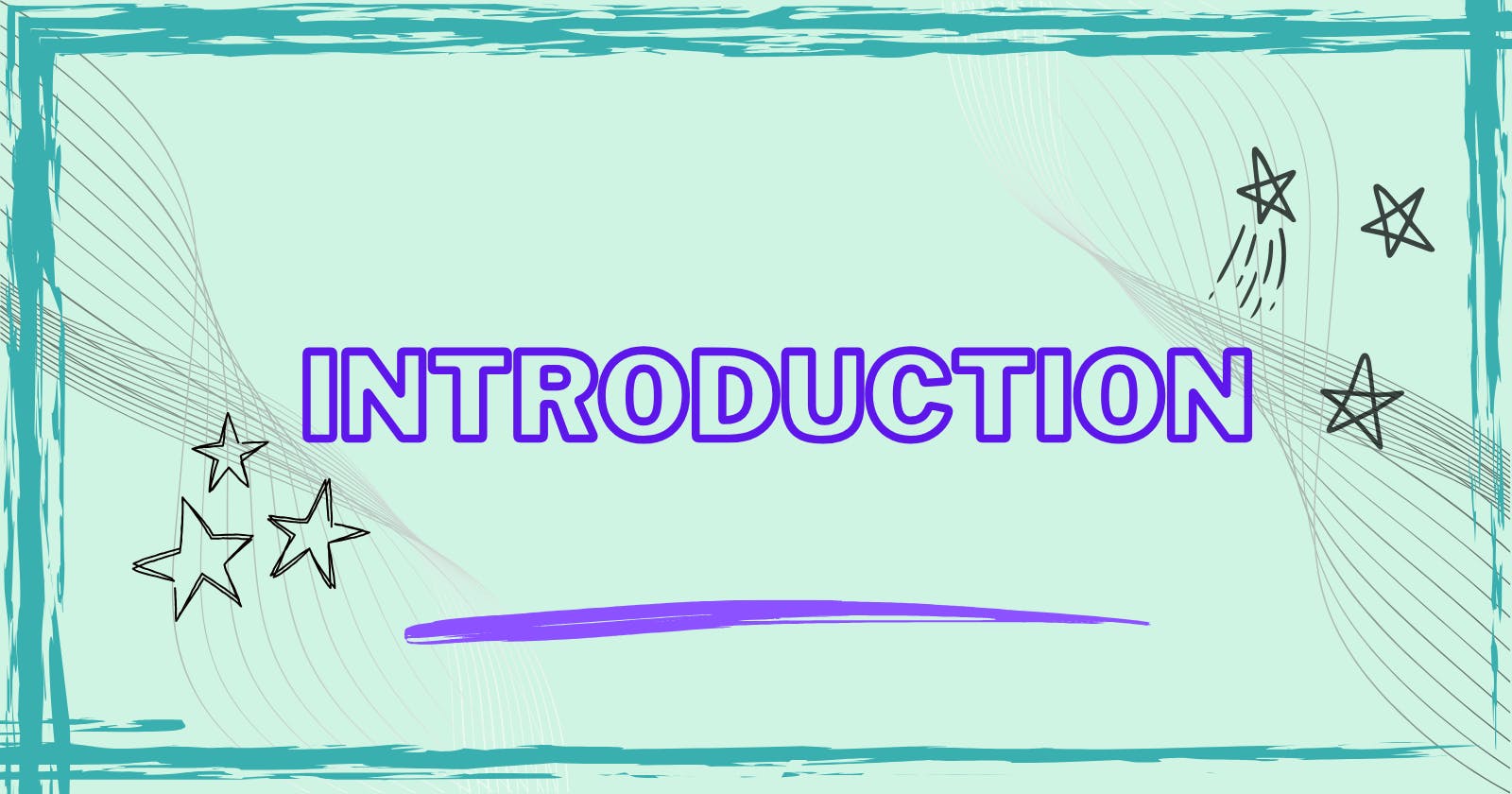What is Cloud Computing?
Cloud computing is a pay-as-you-go model for accessing and using computing resources and services over the Internet. Instead of buying and maintaining your servers, storage, and other infrastructure, you can rent these resources from a cloud provider. This can be a more cost-effective and scalable way to run your applications and store your data.
Here are some of the benefits of using cloud computing:
Cost savings: You can save money by not having to buy and maintain your hardware and infrastructure. You only pay for the resources you use, and you can scale up or down as needed.
Scalability: Cloud computing is highly scalable. You can easily add or remove resources as your needs change.
Reliability: Cloud providers offer highly reliable and secure services. They have redundant systems in place to ensure that your data and applications are always available.
Agility: Cloud computing can help you to be more agile and responsive to change. You can quickly deploy new applications and services, and you can easily scale your resources up or down as needed.
If you are considering using cloud computing, there are a few things you should keep in mind:
Choose the right cloud provider: There are many different cloud providers to choose from, each with its own strengths and weaknesses. Do some research to find a provider that meets your specific needs.
Start small: You don't have to move all of your applications and data to the cloud at once. Start with a few non-critical applications and then scale up as you become more comfortable with the cloud.
Monitor your costs: It's important to monitor your cloud costs to make sure that you are not overpaying. Most cloud providers offer tools to help you with this.
Embrace the cloud wisely to enjoy its benefits while managing your resources effectively! 💻☁️💡
History and Evolution of Cloud Computing
The history of cloud computing is a fascinating journey through decades of technological progress, transforming how we access and utilize computing resources. Here's a concise overview:
🕰️ 1950s: Introduction of time-sharing, allowing multiple users simultaneous access to a single computer. 🖥️
🌐 1960s: Emergence of the internet, connecting computers globally. 🌐
💽 1970s: Virtualization arrives, enabling multiple operating systems to run on a single physical computer. 💻
📧 1990s: Early cloud computing services, including web and email hosting, take shape. 🌥️
🚀 2006: A game-changer! AWS launches Elastic Compute Cloud (EC2), a pioneering cloud platform with a wide range of services. ☁️
🚗 2010s and Beyond: Cloud computing's unstoppable growth, embraced by businesses, governments, and educational institutions worldwide. 🌍
The history of cloud computing mirrors an unwavering pursuit of scalability, flexibility, and efficiency in managing computing resources. It has become a cornerstone of modern business, empowering organizations to adapt and innovate in our ever-evolving technological landscape. 💪🌟
Cloud Deployment Models
Cloud deployment models refer to various ways in which cloud computing resources and services can be deployed to meet specific organizational needs and requirements. These models define how cloud infrastructure is managed and shared among users. There are typically four primary cloud deployment models:
☁️ Public Cloud:
Description: Third-party-owned cloud resources shared by multiple users.
Advantages: Cost-effective, scalable, no upfront investment.
Examples: AWS, Azure, GCP.
🔒 Private Cloud:
Description: Dedicated cloud environment for a single organization.
Advantages: Enhanced security, customization, and compliance control.
Examples: VMware Cloud, Azure Stack.
🌐 Hybrid Cloud:
Description: Mix of public and private clouds, allowing data sharing.
Advantages: Balance workloads, flexibility, optimal resource usage.
Examples: AWS Outposts, Azure Hybrid.
🚀 Multi-Cloud:
Description: Use of multiple cloud providers for different tasks.
Advantages: Avoid vendor lock-in, optimize cost, and enhance redundancy.
Examples: AWS + Azure + Private Cloud.
Each cloud deployment model has its own advantages and use cases, and organizations often choose a combination of these models to meet their specific business needs. The choice of deployment model depends on factors like data sensitivity, regulatory compliance, cost considerations, and the organization's existing infrastructure.
AWS: A brief overview
Certainly! Here's a well-structured overview of AWS with interactive elements and bullets:
🌐 Amazon Web Services (AWS): A Cloud Computing Powerhouse 🌐
AWS is a game-changing cloud computing platform offered by Amazon.com, offering a plethora of services for individuals and businesses. Here's a snapshot:
🚀 Core Services 🚀
💻 Compute: EC2 for scalable virtual servers, plus serverless Lambda.
📦 Storage: S3 for scalable object storage, EBS for block storage, Glacier for archival.
🗃️ Databases: Managed services like RDS, DynamoDB, and Aurora.
🌐 Networking: VPC, Direct Connect, and Route 53 for networking needs.
🔒 Security: IAM, KMS, and WAF for robust security measures.
📊 Analytics: EMR, Redshift, and Athena for big data analytics.
🧠 Machine Learning & AI: SageMaker, Rekognition, Polly, and more.
🛠️ Developer Tools: CodeDeploy, CodeBuild, CodePipeline, and more.
🌍 Global Reach 🌍
AWS operates globally with multiple regions and availability zones.
Deploy resources closer to users for reduced latency and high reliability.
💲 Pricing Model 💲
Pay-as-you-go pricing ensures cost-effectiveness.
Suited for startups, enterprises, and organizations of all sizes.
🤝 Ecosystem & Partners 🤝
A vast partner network enhances AWS capabilities.
Collaborate with software vendors, integrators, and consulting firms.
🔒 Security & Compliance 🔒
Strong emphasis on security with compliance options.
Suitable for sensitive workloads, adhering to industry standards.
📞 Customer Support 📞
Varied support levels: documentation, forums, and premium plans.
SLAs are available for different service needs.
🚀 Continuous Innovation 🚀
AWS leads in innovation, regularly introducing new services.
Keeping pace with evolving customer requirements.
🌐 AWS Management Console 🌐
User-Friendly Interface 🖥️
Centralized Control 🎯
Multi-Account Support 🤝
Region Selection 🌎
Service Navigation 🗺️
Resource Management 🛠️
Monitoring and Troubleshooting 🔍
Security and Access Control 🔐
Billing and Cost Management 💰
Mobile Access 📱
Third-Party Integrations 🤝
AWS is a cloud computing giant, revolutionizing IT infrastructure and applications. Its comprehensive services, global reach, security, and flexible pricing make it a top choice for businesses seeking cloud advantages. 😊🌐🚀
Want to dive deep into all the AWS services? 😃 Click here to learn more! 🚀📚
🙌Conclusion
In this blog post, I aim to provide a comprehensive introduction to the world of cloud computing. I covered its history and evolution and also offered a brief overview of Amazon Web Services (AWS).
As we progress through the 12-week workshop challenge, we'll delve deeper into the various services within AWS, providing more detailed insights and guidance.
I'd like to express my gratitude to Prasad Rao and the AWS User Group Yaunde for their valuable initiative. Their support has paved the way for this exciting journey, and I'm eager to continue learning and sharing in this wonderful community.
✉ENDCARD
❤ If you found this blog helpful and informative, don't forget to give it a like!
👉 Stay updated with my latest posts and never miss out on exciting content! Click that Follow button to join and stay in the loop!
👔 Follow me on Linkedin --> rupak1chakraborty